Try

Open! -> Free Flight Planning, Now Available!

It is possible to use smaller DJI drones (that don’t natively support waypoint functionality) with UgCS. This can be achieved by using UgCS together with the Litchi app.
Supported DJI Drones:
Mini 4 Pro, Mini 3 Pro, Mini 2, Mini SE
Air 2S
Mavic Mini, Mavic Air 2, Mavic Air/Pro 1st gen
Spark

Install the Litchi app on your device or DJI controller. Use Litchi Pilot for Mini 3/3 Pro/4 Pro; Litchi for DJI Drones for older models. See Litchi Help.

(Optional) Plan a basic mission with waypoints in Litchi Mission Hub, save and sync to your device.

Download the drone and payload profiles for your equipment.
In UgCS: Main Menu > Profiles > Vehicles > Import, select your .profile file, and confirm.
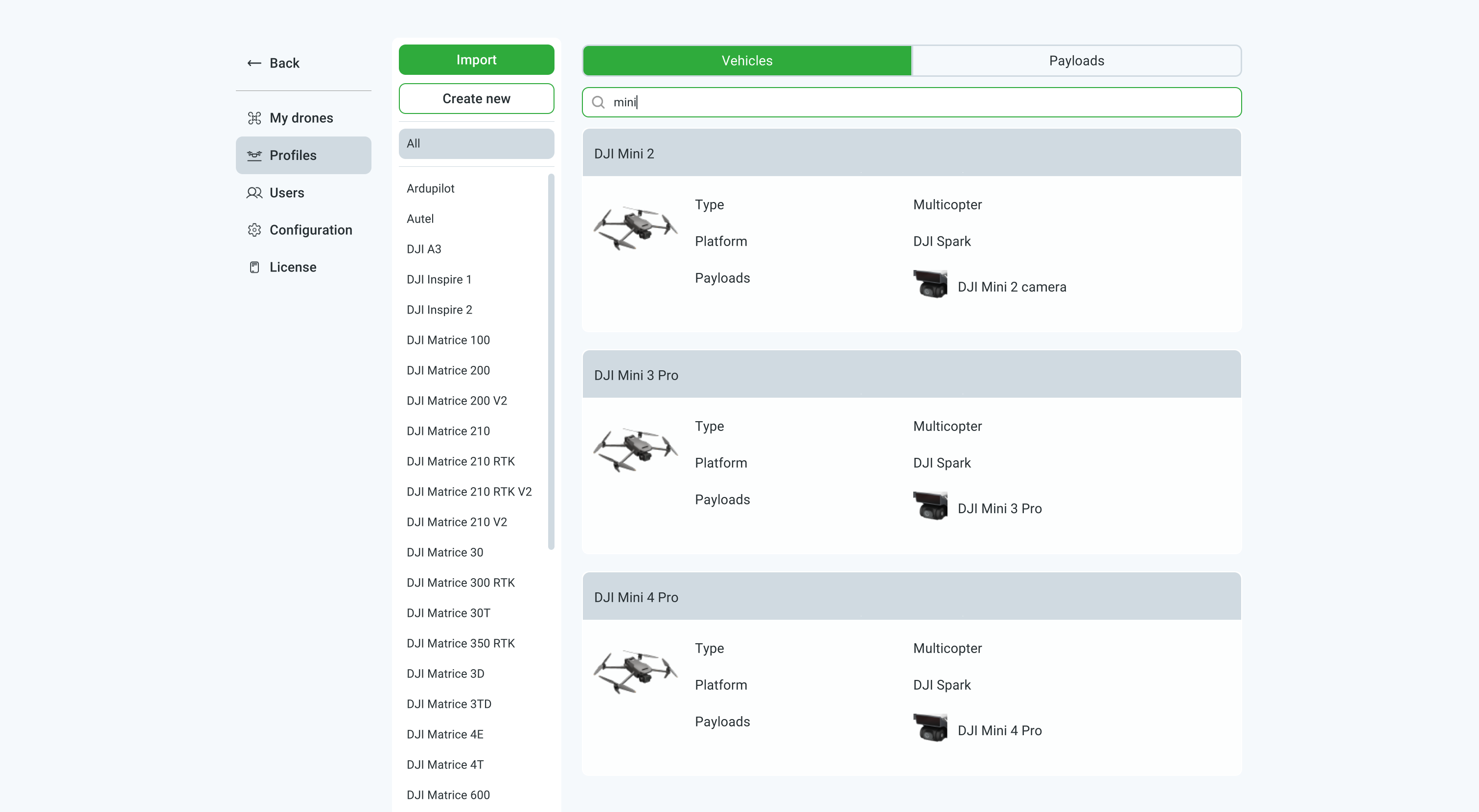

Choose Photogrammetry, Corridor Mapping, Waypoint, or Area Scan. Check the photo capture interval in the log.
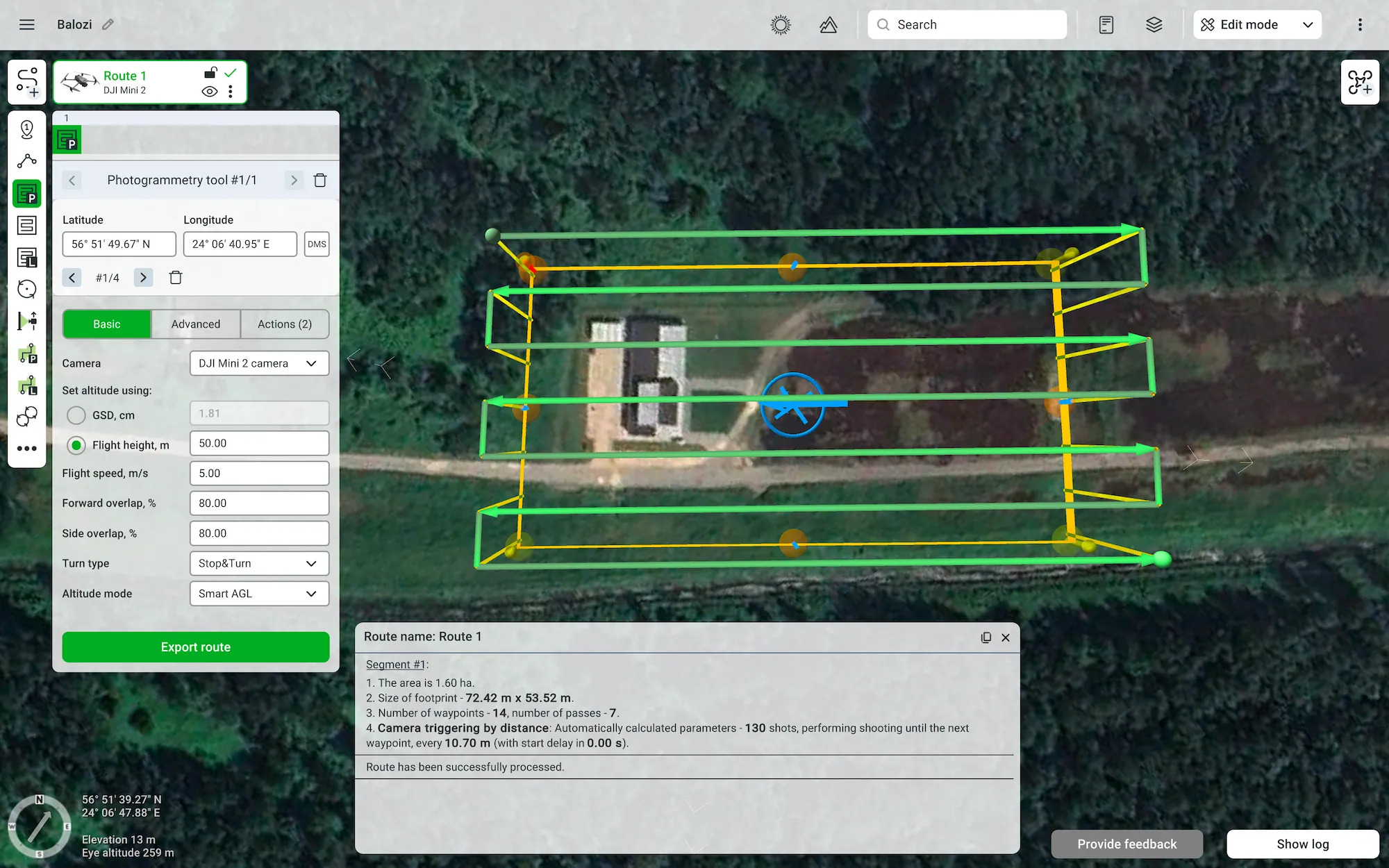

Right-click route > Export > KML. In dialog, set Altitude: Relative to ground, Format: As placemarks.
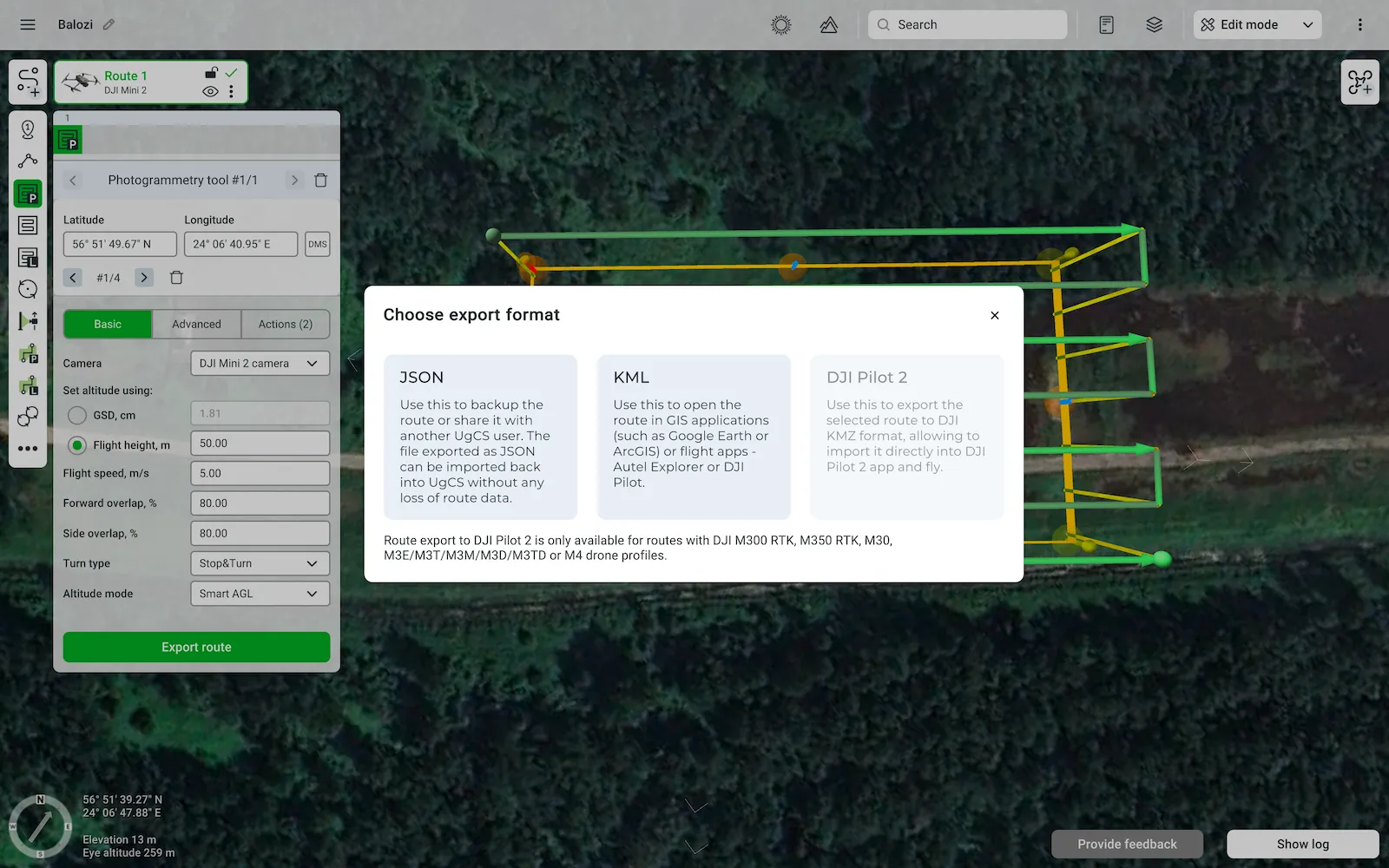
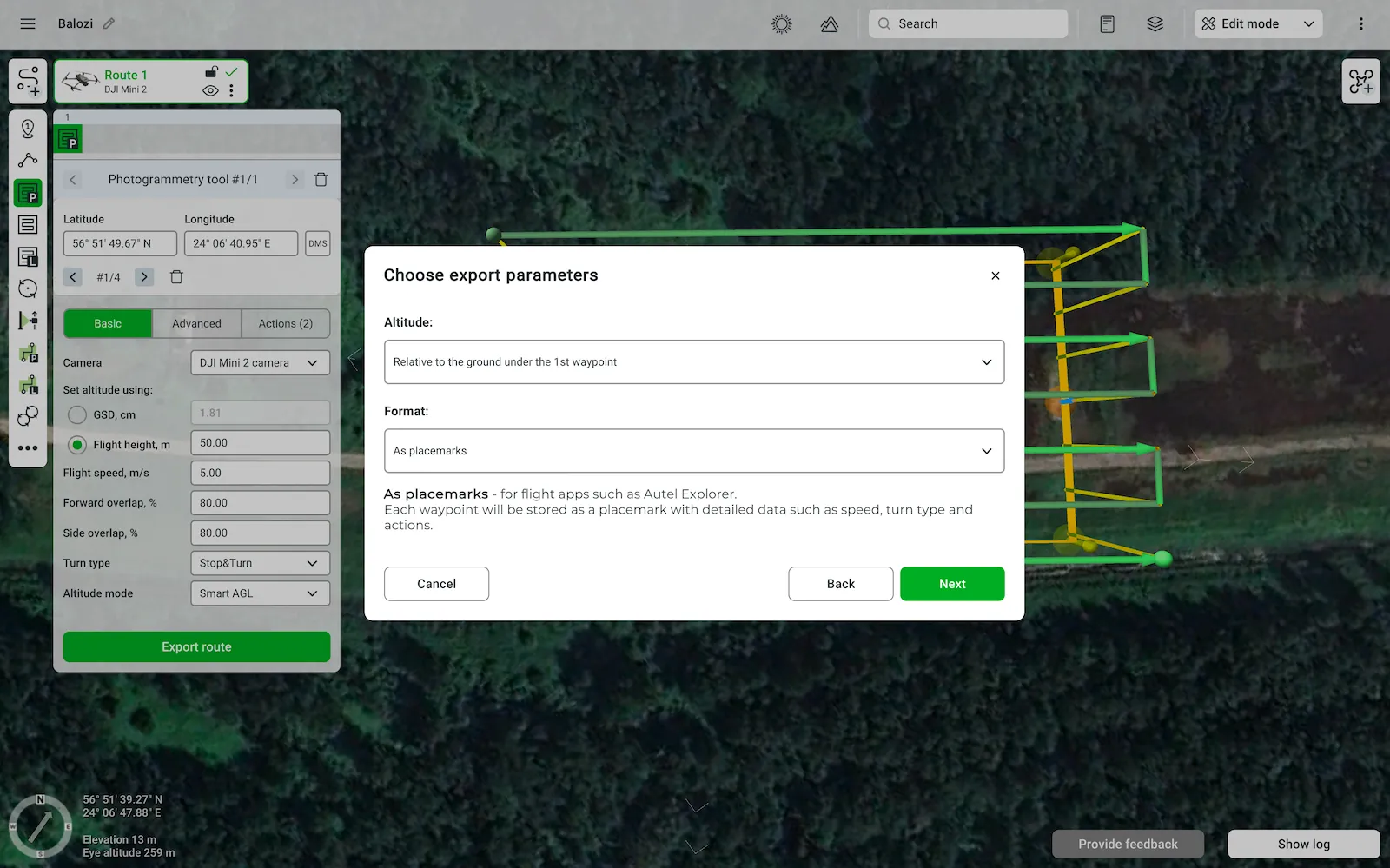

In Mission Hub: Missions > Import. Select KML, import to a new mission.
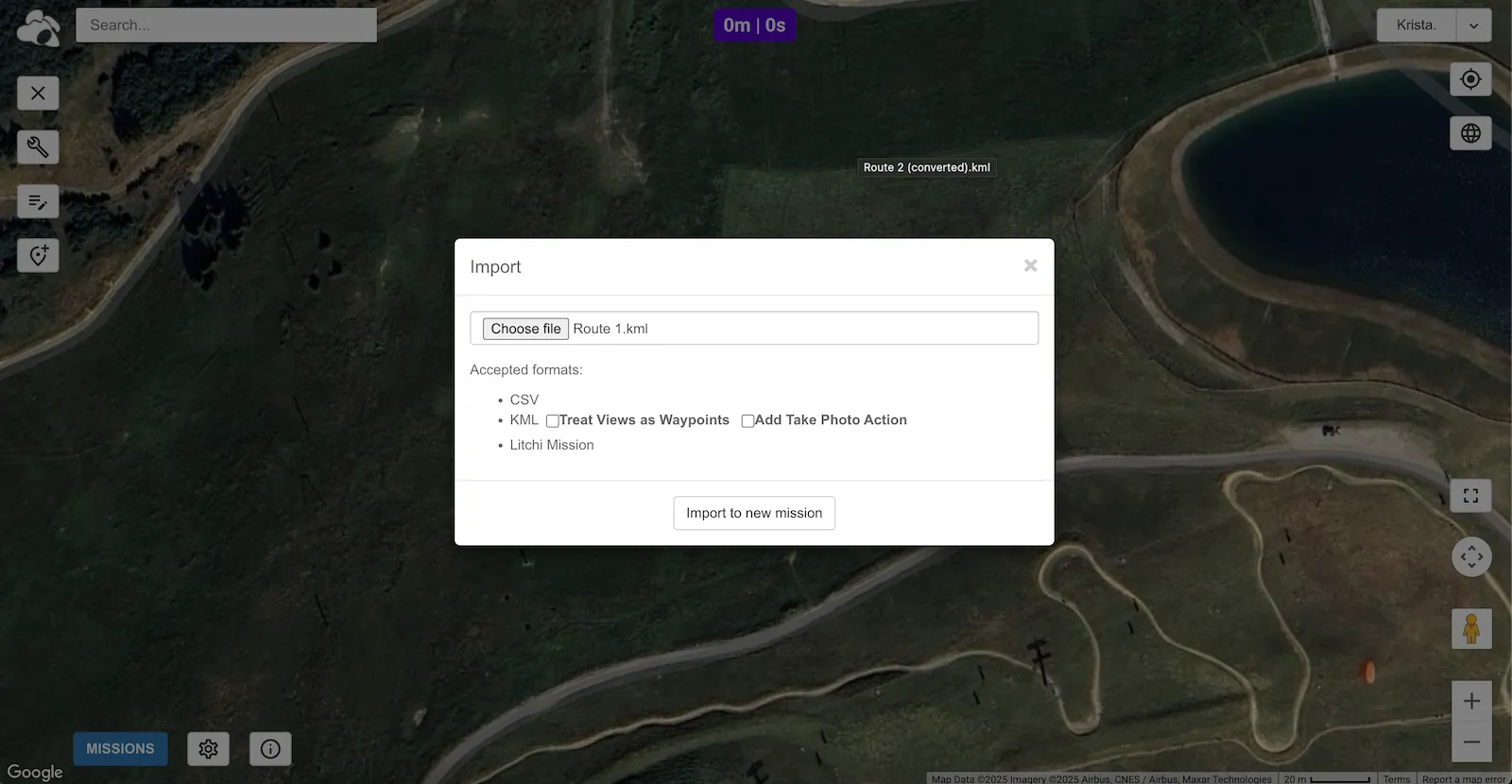


You're ready to fly your UgCS mission. For consistent imagery, set your camera to manual mode.